YOUR CART
- No products in the cart.
Total:
$0.00
New release
Don’t miss the most important things! Notifications and mentions.
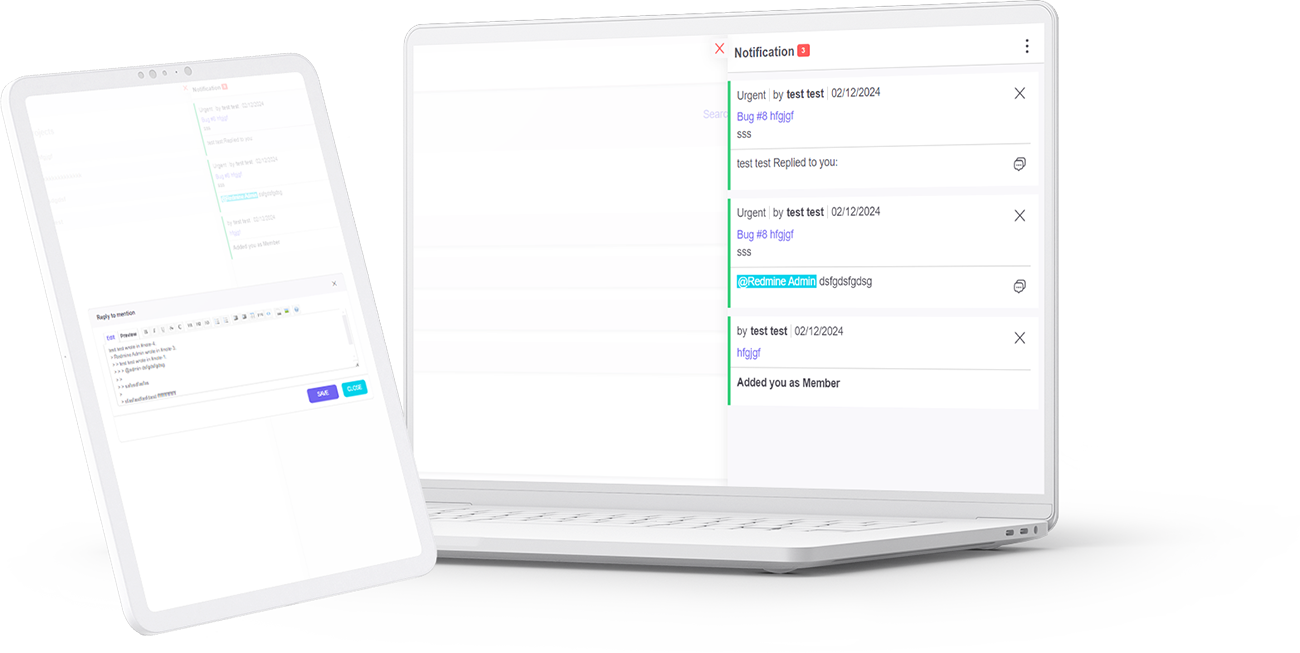
An easy way to track important changes.
Notifications:
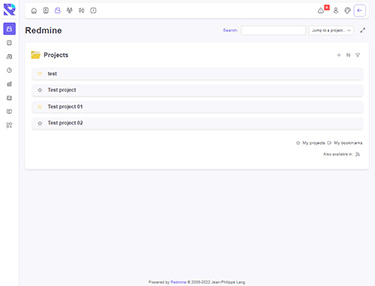
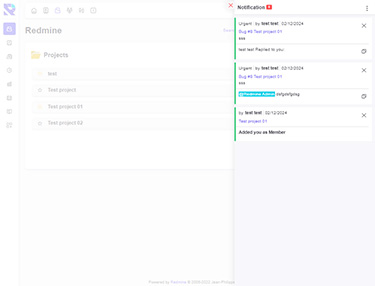
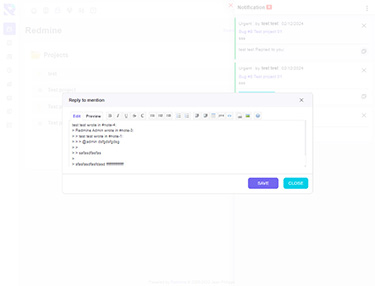
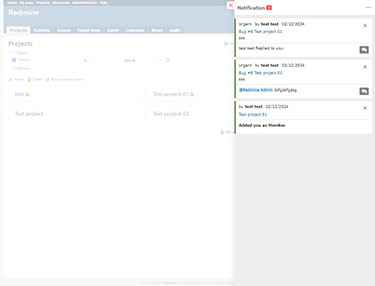
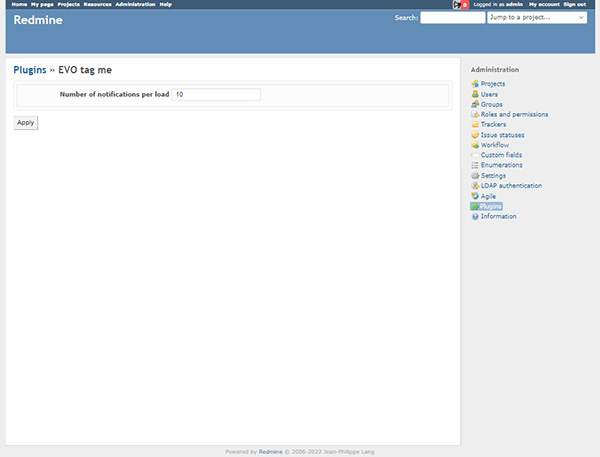
You can configure the number of messages per load.
Ajax notifications.
The main task of the plugin is to allow the user to control mentions of the current user in all tasks and quickly respond to mentions.
Main functions for mentioning:
One of the most important components of successful work is control over all tasks and processes in the project. This plugin makes it possible to track the most important changes related to the current user.
List of notifications received by the current user:
If you have a lot of notifications, for example due to vacation or illness, then you can fix it very quickly:
Introducing the RE-tag-me plugin, a powerful and efficient tool designed to enhance your task management experience. This feature-rich plugin brings a range of functions to streamline communication and collaboration within your project management platform.
Notification Features:
1. Mention Notifications:
Stay on top of your tasks with real-time notifications whenever you are mentioned in a task. No more missing out on important updates or messages directed at you. The RE-tag-me plugin ensures you are instantly informed when your attention is needed.
2. Quick Response to Mentions:
Efficiency is key, and with the plugin, you can respond promptly to mentions without navigating away from your current task. Easily craft and send quick responses to keep the communication flow smooth and seamless.
3. Task Status Change Notifications:
Never miss a beat when it comes to the status of your tasks. Receive immediate notifications when there are changes to the status of tasks you are involved in, allowing you to stay informed and adapt your workflow accordingly.
4. Membership Management:
Add/Remove Yourself from a Group:
Take control of your group affiliations effortlessly. The plugin allows you to add or remove yourself from a group with just a few clicks, ensuring that your membership aligns with your current project responsibilities
Add/Remove Yourself from a Project:
Stay organized by managing your project involvements dynamically. Whether joining a new project or stepping back from one, the RE-tag-me plugin simplifies the process for a more streamlined experience.
Add/Remove Project to/from a Group:
Manage project-group associations with ease. Add or remove projects from groups seamlessly, optimizing your project structure to reflect your team’s collaboration needs.
Enhance your project management platform with the RE-tag-me plugin and enjoy improved communication, efficient task handling, and simplified membership management. Upgrade your workflow with this indispensable tool designed to keep you in the loop and in control.
| Redmine | 5.x and above |
| Ruby | 2.6+ |
| Database | requires db & migration |
| Database | MySQL, PostgreSQL |
| Redmine 4.1.x – 5.x (default Redmine) |
| Default Redmine Themes (default, alternate, classic) |
| Redmine-evolution EVO theme |
| Redmine-evolution RE-classic theme |
| Available languages: en, de, fr, it, ko, pt, ru, uk, zh |
After purchasing, your personal customer account will be automatically created.
The link to your email will be sent for the activation of access to your personal account.
After activating the account, you can download the current version of EVO theme from REDMINE-EVOLUTION within lifetime access.
You move the downloaded theme to the theme folder on the Redmine server and activate the theme in settings.
If you find any visual problems in the theme, you can contact support in your account.
For more information – click EVO-light theme tour
Once you purchase the theme, a user account will be automatically created for you.
The account details and theme download information will be sent to the email address provided during the purchase.
You have the option to purchase a package with next:
If you notice any visual issues with the theme, please create a support ticket through your account.
For more information – click EVO theme tour
Once you purchase the theme, a user account will be automatically created for you.
The account details and theme download information will be sent to the email address provided during the purchase.
You have the option to purchase a package with next:
If you notice any visual issues with the theme, please create a support ticket through your account.
Once you purchase the theme, a user account will be automatically created for you.
The account details and theme download information will be sent to the email address provided during the purchase.
You have the option to purchase a package with next:
If you notice any visual issues with the theme, please create a support ticket through your account.
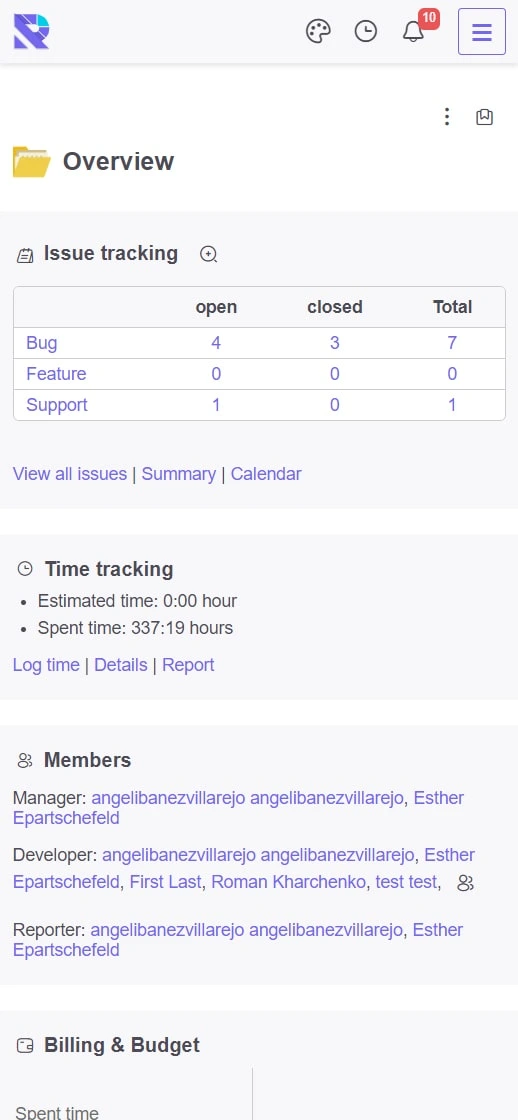
Once you purchase the theme, a user account will be automatically created for you.
The account details and theme download information will be sent to the email address provided during the purchase.
You have the option to purchase a package with next:
If you notice any visual issues with the theme, please create a support ticket through your account.
Once you purchase the theme, a user account will be automatically created for you.
The account details and theme download information will be sent to the email address provided during the purchase.
You can purchase a package with lifetime access to updates.
If you notice any visual issues with the theme, please create a support ticket through your account.
Once you purchase the plugin, a user account will be automatically created for you.
The account details and plugin download information will be sent to the email address provided during the purchase.
You have the option to purchase a package with next:
If you notice any issues with the plugin, please create a support ticket through your account.
Available
The plugin is designed for quick user access to their tasks. A minimum of movements is always in quick access to the minimum required information.
REDMINE-EVOLUTION Bage plugin does not depend on the theme. Compatible with other plugins and themes.
You have the opportunity to try all our developments by requesting demo access.
Once you purchase the plugin, a user account will be automatically created for you.
The account details and plugin download information will be sent to the email address provided during the purchase.
You have the option to purchase a package with next:
If you notice any issues with the plugin, please create a support ticket through your account.
Once you purchase the plugin, a user account will be automatically created for you.
The account details and plugin download information will be sent to the email address provided during the purchase.
You have the option to purchase a package with next:
If you notice any issues with the plugin, please create a support ticket through your account.
The plugin allows you to quickly share tasks with clients.
Without registration and login to Redmain.
Provide access via link or email.