YOUR CART
- No products in the cart.
Total:
$0.00
Redmine, an open-source project management tool, offers various themes to enhance its visual appearance and user experience. This article aims to address frequently asked questions (FAQ) regarding Redmine themes, helping users understand and utilize them effectively. Whether you’re a new Redmine user or a seasoned pro, this FAQ will provide you with valuable insights and answers to common queries.
What are Redmine themes, and why should I use them?
Redmine themes are customizable templates that modify the look and feel of your Redmine installation. Themes allow you to personalize your Redmine instance to align with your organization’s branding, enhance usability, and improve the overall user experience. They provide a visual makeover without altering the core functionality of Redmine.
Choose your plan
It’s easy – you log in to your account and see the available downloads. If you have any problems, contact us.
Please, ask us any questions through our contact form.
The themes and plugins are compatible with any version of Redmine – from 2.6+ to 5.x.
Additionally, themes seamlessly integrates with numerous community plugins, as well as all plugins from RedmineUP and Redmine-X.
For a comprehensive list of supported plugins, you can refer to the following links:
We are sure that other plugins will also look great with REDMINE-EVOLUTION! If not, contact us!
Also, the themes and plugins works perfectly on such browsers as Chrome, Firefox, Safari, Opera, Edge and Internet Explorer.
You will receive the email with update notifications periodically.
The updated theme can be downloaded from your personal account on the site.
No way!
The theme installation is quite simple: You just connect to the server, go to folder / public / themes / directory and copy REDMINE-EVOLUTION folder into it. Then you go to Redmine app> Administration> Settings> Screen and select “Redmine-Evolution”.
You can download the theme as many times as you would like during the term of a license key.
Paddle Payments is a secure payment gateway used to place an order on the REDMINE-EVOLUTION website. Paddle Gateway will give you the opportunity to pay with PayPal.
REDMINE-EVOLUTION never has access to your payment details such as a credit card. All the data is transferred to Paddle via a secure https connection.
WayForPay Payments is a secure payment gateway used to place an order on the REDMINE-EVOLUTION website. WayForPay Gateway will give you the opportunity to pay with any credit card such as VISA, Mastercard or others.
REDMINE-EVOLUTION never has access to your payment details such as a credit card. All the data is transferred to WayForPay via a secure https connection.
Your license is valid for one year from the date of purchase. You need an active license to constantly access updates and get support with the theme.
Due to the nature of the product, we do not offer a trial version, so you can request Demo access to try our product.
Of course, it’s free.
The themes are sold as a one-time payment without a subscription. After the expiration date, your license key will not be renewed automatically but blocked on the expiry day. After this period, you will no longer receive update notifications automatically or have access to support. You can manually renew your license at any time by purchase theme or plugin. A reminder about it will be sent before the expiration date, so that you can decide if the license should be renewed or not.
After purchasing, your personal customer account will be automatically created.
The link to your email will be sent for the activation of access to your personal account.
After activating the account, you can download the current version of EVO theme from REDMINE-EVOLUTION within lifetime access.
You move the downloaded theme to the theme folder on the Redmine server and activate the theme in settings.
If you find any visual problems in the theme, you can contact support in your account.
For more information – click EVO-light theme tour
Once you purchase the theme, a user account will be automatically created for you.
The account details and theme download information will be sent to the email address provided during the purchase.
You have the option to purchase a package with next:
If you notice any visual issues with the theme, please create a support ticket through your account.
For more information – click EVO theme tour
Once you purchase the theme, a user account will be automatically created for you.
The account details and theme download information will be sent to the email address provided during the purchase.
You have the option to purchase a package with next:
If you notice any visual issues with the theme, please create a support ticket through your account.
Once you purchase the theme, a user account will be automatically created for you.
The account details and theme download information will be sent to the email address provided during the purchase.
You have the option to purchase a package with next:
If you notice any visual issues with the theme, please create a support ticket through your account.
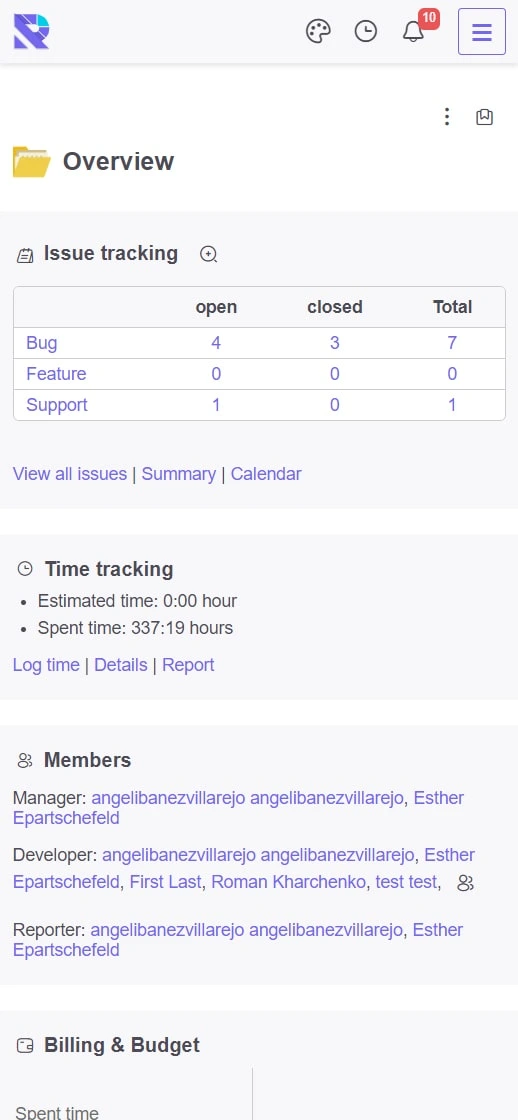
Once you purchase the theme, a user account will be automatically created for you.
The account details and theme download information will be sent to the email address provided during the purchase.
You have the option to purchase a package with next:
If you notice any visual issues with the theme, please create a support ticket through your account.
Once you purchase the theme, a user account will be automatically created for you.
The account details and theme download information will be sent to the email address provided during the purchase.
You can purchase a package with lifetime access to updates.
If you notice any visual issues with the theme, please create a support ticket through your account.
Once you purchase the plugin, a user account will be automatically created for you.
The account details and plugin download information will be sent to the email address provided during the purchase.
You have the option to purchase a package with next:
If you notice any issues with the plugin, please create a support ticket through your account.
Available
The plugin is designed for quick user access to their tasks. A minimum of movements is always in quick access to the minimum required information.
REDMINE-EVOLUTION Bage plugin does not depend on the theme. Compatible with other plugins and themes.
You have the opportunity to try all our developments by requesting demo access.
Once you purchase the plugin, a user account will be automatically created for you.
The account details and plugin download information will be sent to the email address provided during the purchase.
You have the option to purchase a package with next:
If you notice any issues with the plugin, please create a support ticket through your account.
Once you purchase the plugin, a user account will be automatically created for you.
The account details and plugin download information will be sent to the email address provided during the purchase.
You have the option to purchase a package with next:
If you notice any issues with the plugin, please create a support ticket through your account.