YOUR CART
- No products in the cart.
Total:
$0.00
Additional discounts on the purchase of any of our themes.
Features of this Redmine plugin:
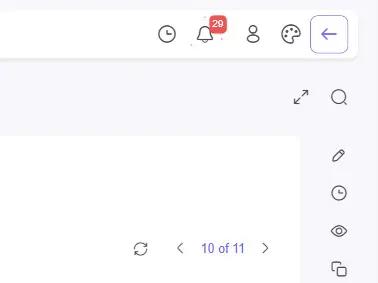
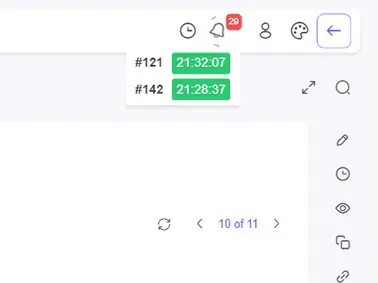
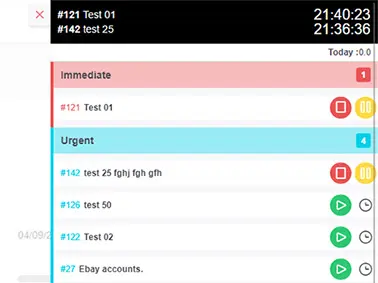
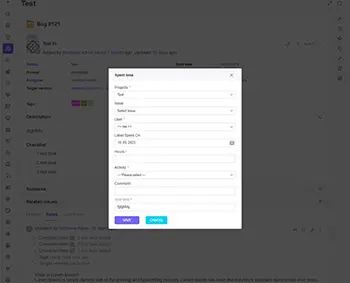
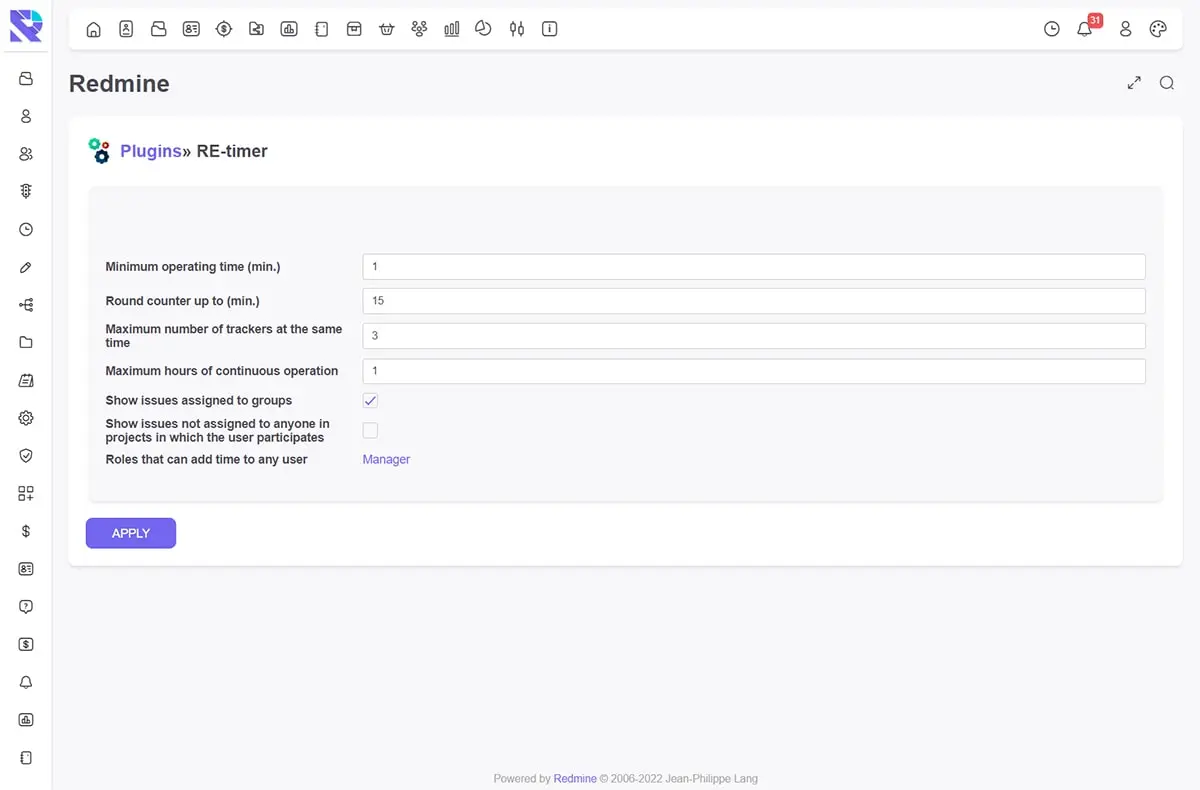
Experience Enhanced Productivity with RE-timer: The Ultimate Redmine Time Tracking Plugin
Discover the power of RE-timer, the game-changing time tracking plugin designed to optimize your workflow in Redmine. With its robust features and seamless integration, RE-timer revolutionizes the way you manage tasks and track time, empowering you to maximize productivity like never before.
Effortless Task Management:
Efficiency is key, and plugin ensures you stay on top of your tasks effortlessly. Gain quick access to tasks, prioritize your workload, and eliminate time wasted on searching for assignments. Take control of your workflow with ease.
Streamlined Time Tracking:
Say goodbye to manual time tracking methods. RE-timer provides a user-friendly interface that simplifies time tracking. Accurately record the time spent on each task and gain valuable insights into your productivity. Keep your projects on track and within deadlines.
Multi-Tasking Made Simple:
Managing multiple tasks has never been more seamless. The plugin allows you to track time for multiple tasks concurrently, providing a clear overview of your work and enabling efficient resource allocation. Stay organized and enhance your multitasking abilities.
Effortless Manual Time Entry:
Need to add manual time entries? RE-timer makes it a breeze. Easily add manual time entries to previously tracked tasks with just a few clicks. Maintain accurate time records and streamline your billing and reporting processes.
Seamless Integration:
RE-timer seamlessly integrates within Redmine, enabling you to start tracking time directly from within the task page. No more switching between different tabs or applications. Focus on your work and let RE-timer handle the rest.
Welcome to the RE-Timer page, where we introduce you to the powerful time tracking capabilities of Redmine-Evolution. Our RE-timer plugin feature is designed to enhance productivity, streamline project management, and optimize time tracking within your Redmine platform.
Efficient Time Tracking: With RE-timer plugin, you can effortlessly track time spent on various tasks and projects directly within Redmine. Our intuitive interface allows you to log time entries quickly and accurately, ensuring accurate project tracking and insightful reporting.
Seamless Integration: RE-Timer seamlessly integrates with Redmine-Evolution, providing a unified platform for all your project management needs. Say goodbye to juggling multiple tools and enjoy the convenience of having time tracking functionality integrated into your Redmine environment.
Real-Time Tracking: Our RE-Timer enables real-time time tracking, allowing you to monitor and record time spent on tasks as they happen. This real-time tracking enhances transparency and provides a clear overview of project progress and resource allocation.
| Redmine | 4.1.x – 5.x |
| Ruby | 2.6+ |
| Database | requires db & migration |
| Database | MySQL, PostgreSQL |
| Redmine 4.1.x – 5.x (default Redmine) |
| Default Redmine Themes (default, alternate, classic) |
| RedmineX Theme |
| Redmine-evolution EVO theme |
| Redmine-evolution RE-classic theme |
| Available languages: en, de, fr, it, ko, pt, ru, uk, zh |
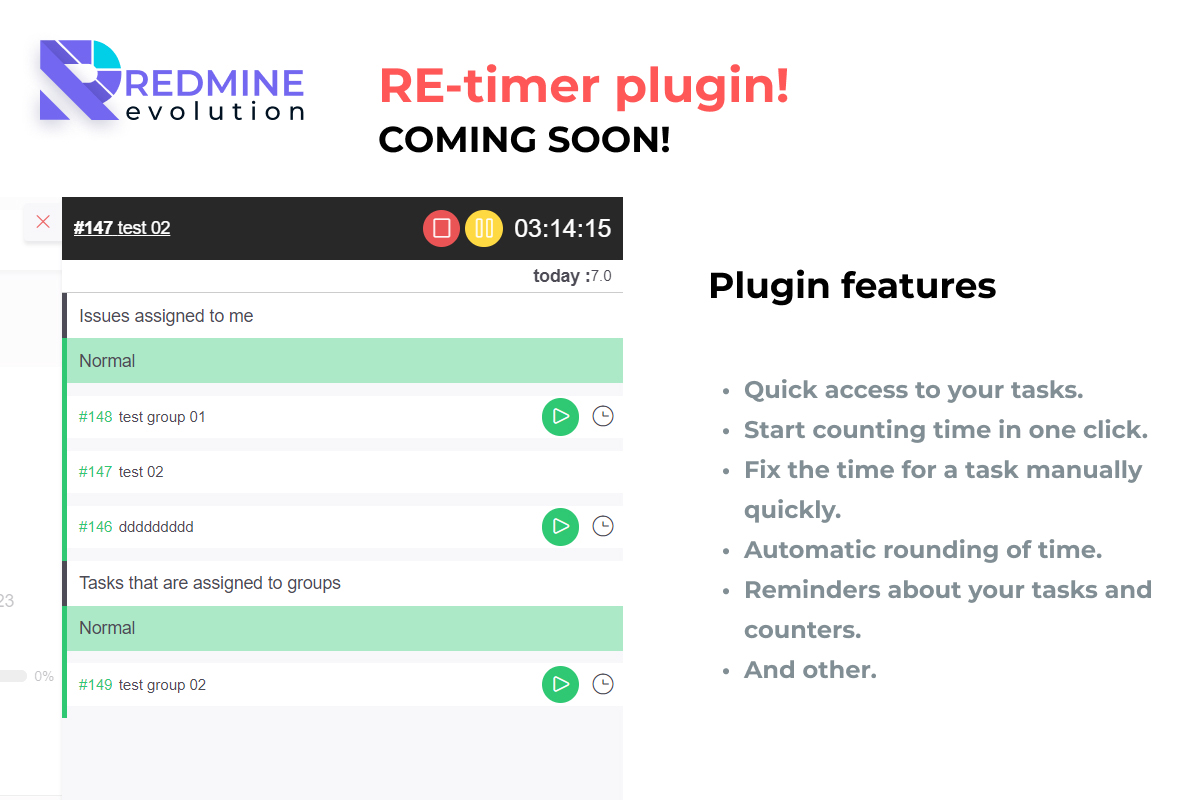
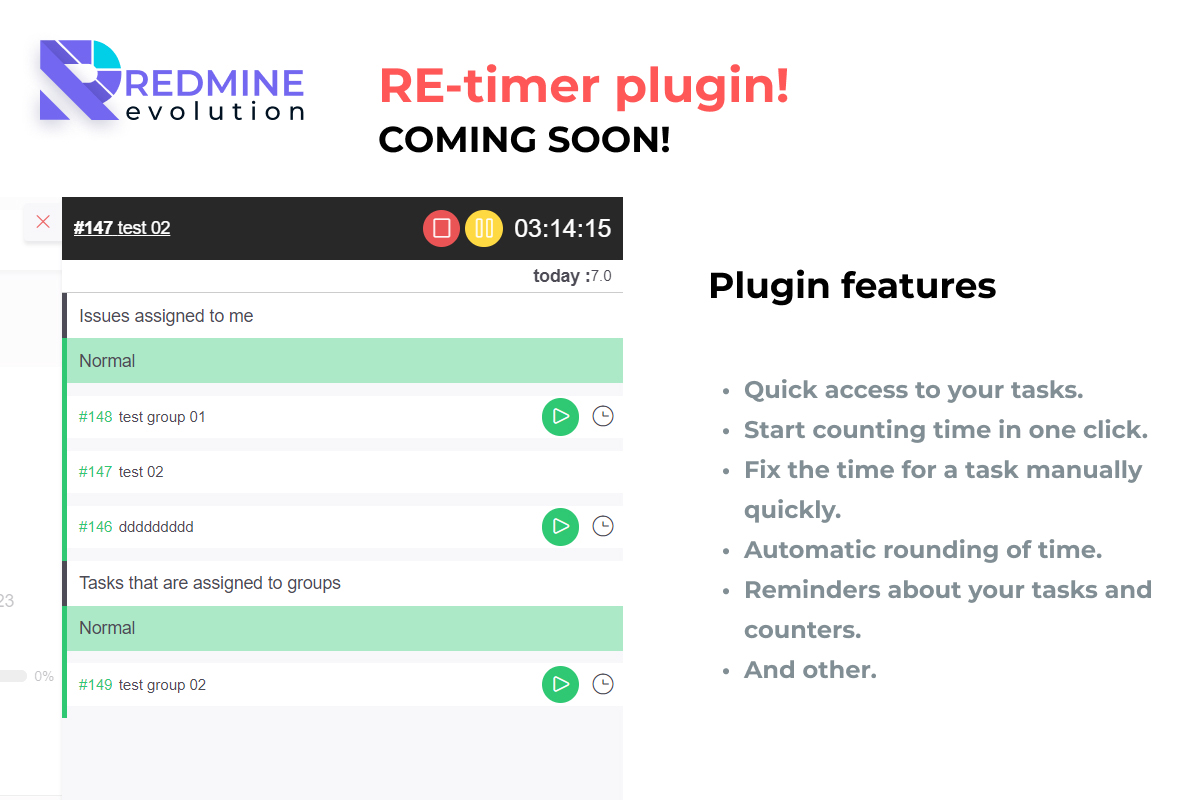
After purchasing, your personal customer account will be automatically created.
The link to your email will be sent for the activation of access to your personal account.
After activating the account, you can download the current version of EVO theme from REDMINE-EVOLUTION within lifetime access.
You move the downloaded theme to the theme folder on the Redmine server and activate the theme in settings.
If you find any visual problems in the theme, you can contact support in your account.
For more information – click EVO-light theme tour
Once you purchase the theme, a user account will be automatically created for you.
The account details and theme download information will be sent to the email address provided during the purchase.
You have the option to purchase a package with next:
If you notice any visual issues with the theme, please create a support ticket through your account.
For more information – click EVO theme tour
Once you purchase the theme, a user account will be automatically created for you.
The account details and theme download information will be sent to the email address provided during the purchase.
You have the option to purchase a package with next:
If you notice any visual issues with the theme, please create a support ticket through your account.
Once you purchase the theme, a user account will be automatically created for you.
The account details and theme download information will be sent to the email address provided during the purchase.
You have the option to purchase a package with next:
If you notice any visual issues with the theme, please create a support ticket through your account.
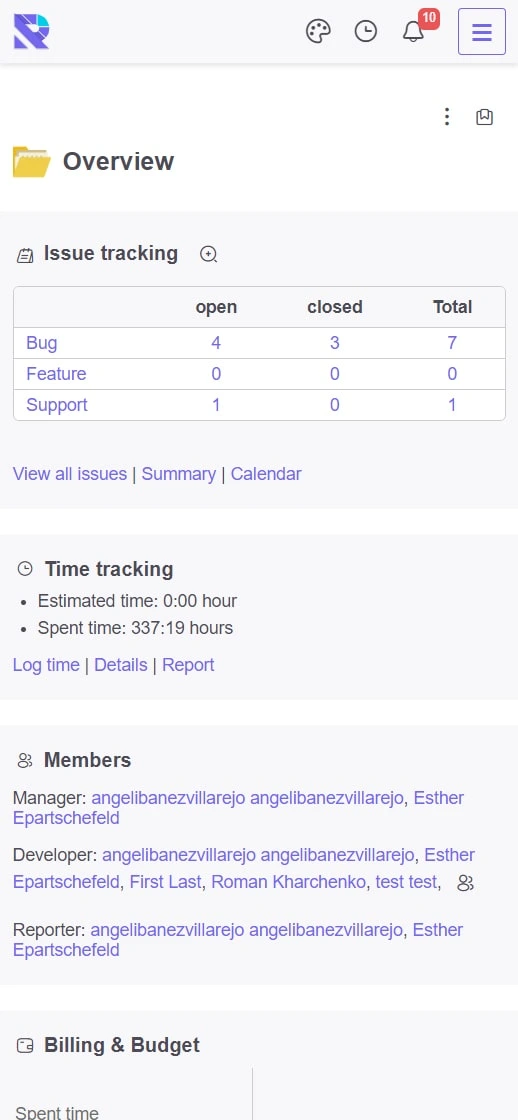
Once you purchase the theme, a user account will be automatically created for you.
The account details and theme download information will be sent to the email address provided during the purchase.
You have the option to purchase a package with next:
If you notice any visual issues with the theme, please create a support ticket through your account.
Once you purchase the theme, a user account will be automatically created for you.
The account details and theme download information will be sent to the email address provided during the purchase.
You can purchase a package with lifetime access to updates.
If you notice any visual issues with the theme, please create a support ticket through your account.
Once you purchase the plugin, a user account will be automatically created for you.
The account details and plugin download information will be sent to the email address provided during the purchase.
You have the option to purchase a package with next:
If you notice any issues with the plugin, please create a support ticket through your account.
Available
The plugin is designed for quick user access to their tasks. A minimum of movements is always in quick access to the minimum required information.
REDMINE-EVOLUTION Bage plugin does not depend on the theme. Compatible with other plugins and themes.
You have the opportunity to try all our developments by requesting demo access.
Once you purchase the plugin, a user account will be automatically created for you.
The account details and plugin download information will be sent to the email address provided during the purchase.
You have the option to purchase a package with next:
If you notice any issues with the plugin, please create a support ticket through your account.
Once you purchase the plugin, a user account will be automatically created for you.
The account details and plugin download information will be sent to the email address provided during the purchase.
You have the option to purchase a package with next:
If you notice any issues with the plugin, please create a support ticket through your account.