YOUR CART
- No products in the cart.
Total:
$0.00
Сoming soon!
Shared issues in a few clicks.
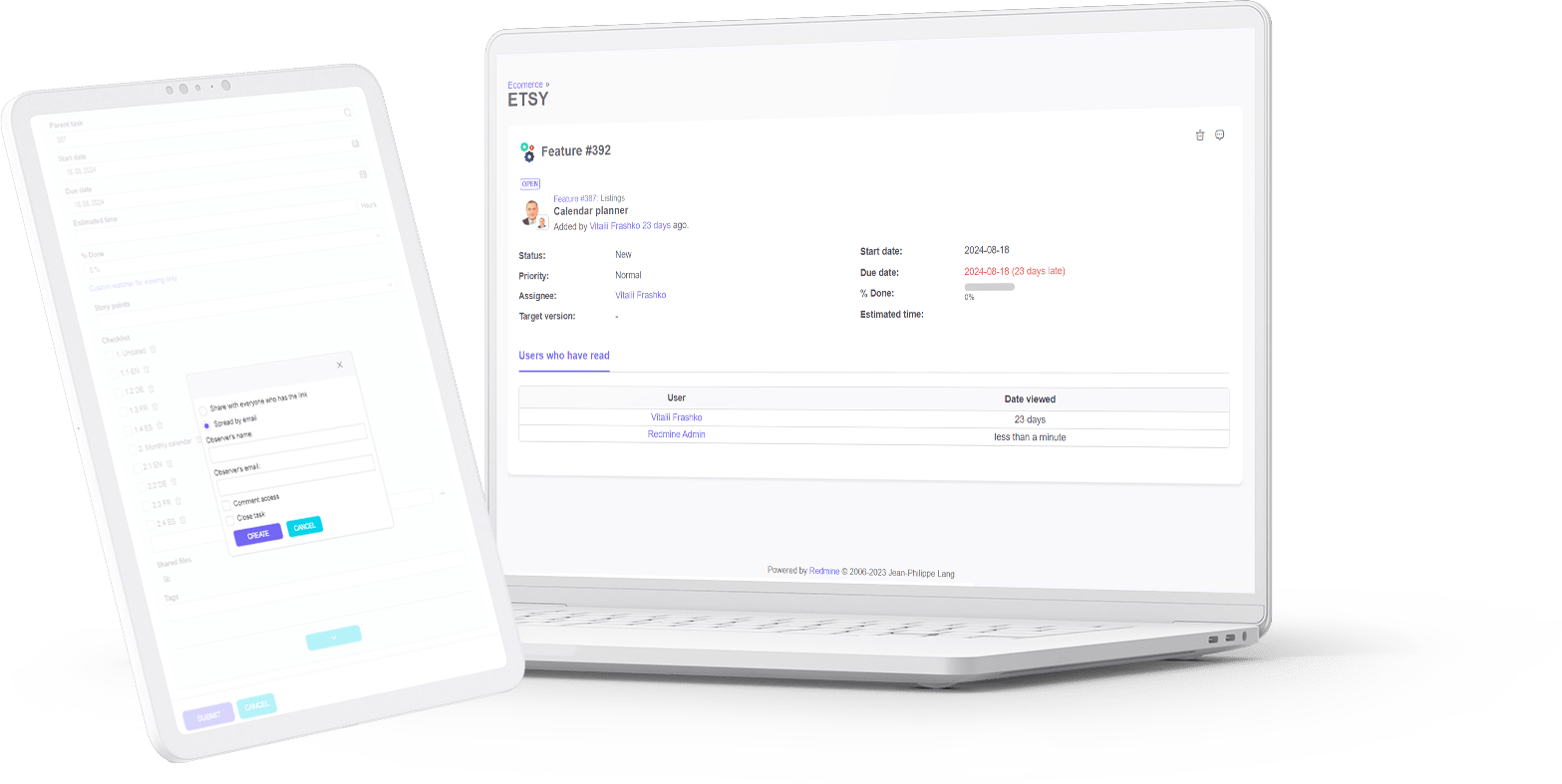
The plugin allows you to quickly share tasks with clients.
Without registration and login to Redmain.
Provide access via link or email.
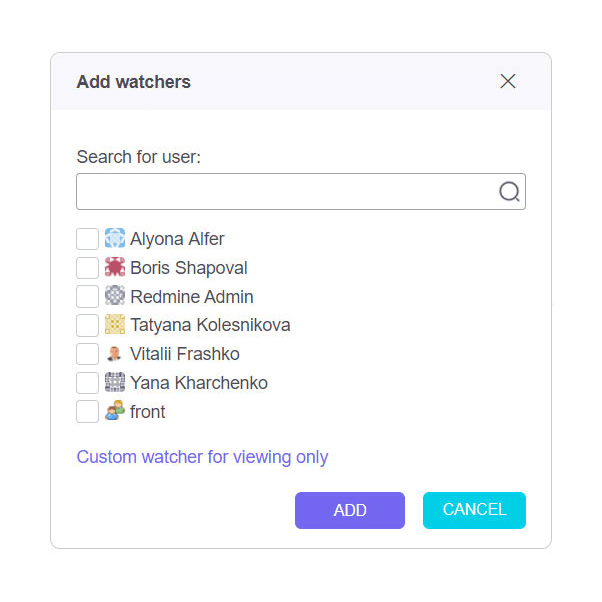
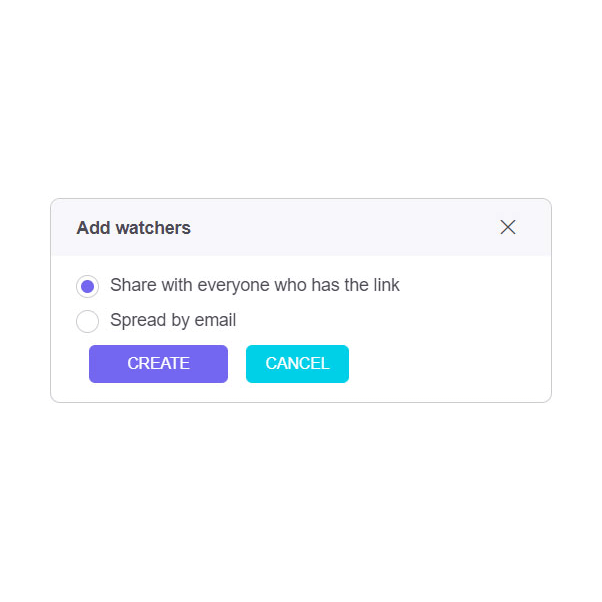
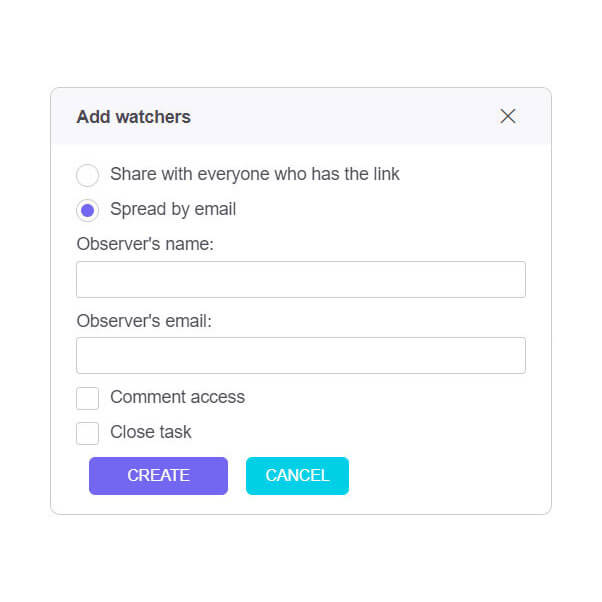
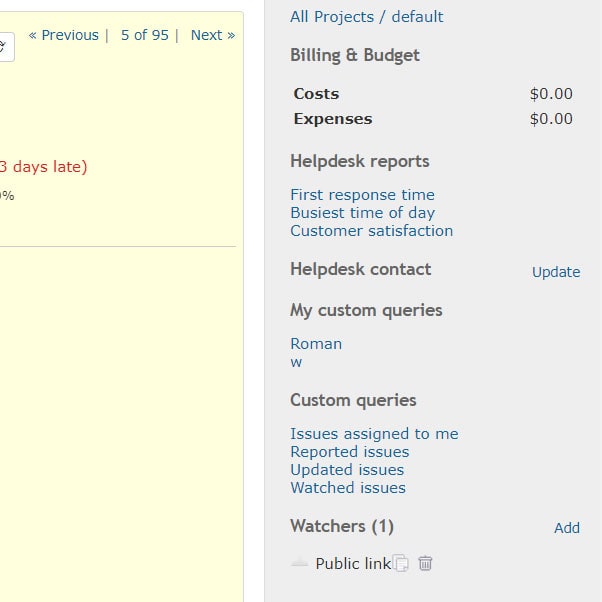
You can provide access to the task via an external link.
Anyone who has a link to the task will be able to open it and see the basic information
You can give clients advanced access by emailing the client a link to the task.
You can give your client the opportunity to comment on the task and close it after the work is completed.
Enhance client collaboration with the re_shared_issues Redmine plugin. This powerful tool allows you to easily share Redmine tasks without requiring client registration. Provide access through two secure options:
Open access to all users in rural areas.
Advanced access via email with custom settings, allowing clients to comment and close tasks. Simplify project management, improve client communication, and streamline task sharing effortlessly with re_shared_issues. Perfect for teams seeking efficiency and flexibility in managing remote client interactions.
Optimize task sharing today with re_shared_issues!
Using Redmine plugins offers a range of benefits that enhance the functionality, flexibility, and productivity of project management within Redmine. Some of the key benefits include:
Customization of Redmine
Plugins allow you to tailor Redmine to suit your specific needs, providing additional features and integrations that are not available out-of-the-box. This customization improves workflow efficiency and aligns with unique business requirements.
Enhanced Project Management
Redmine plugins add advanced tools for tracking issues, managing tasks, time tracking, and reporting. This helps in better resource allocation, progress monitoring, and overall project control.
Improved Collaboration
Many plugins facilitate better communication and collaboration between teams and clients, such as through shared issue access, enhanced commenting systems, and email notifications, improving project transparency.
Integration with Third-Party Tools
Plugins allow seamless integration with popular third-party tools and services like Slack, Git, Jenkins, and others. This helps unify your project management environment, reducing the need to switch between applications.
Time-Saving Automation
Plugins offer automation features like recurring tasks, notifications, and workflow automations, helping teams save time on repetitive tasks and focus on higher-priority work.
User Access and Permissions Management
With plugins, you can fine-tune user access control and permissions, ensuring that team members and clients have the right level of access to tasks and projects, without compromising security.
Scalability and Flexibility
As your project grows, Redmine plugins help scale its functionality, enabling you to handle more complex projects with ease. They ensure that Redmine remains flexible and adaptable to new needs.
Better Reporting and Analytics
Redmine plugins often enhance reporting features, offering more detailed analytics and insights into project performance, team productivity, and issue resolution rates, helping in better decision-making.
Cost Efficiency
By leveraging plugins, businesses can enhance Redmine’s core capabilities without the need for costly custom development, resulting in significant cost savings while meeting specialized needs.
Overall, Redmine plugins offer significant improvements in usability, functionality, and customization, making Redmine a more robust and efficient project management solution.
| Redmine | 4.1.x – 5.x |
| Ruby | 2.6+ |
| Redmine 4.1.x – 5.x (default Redmine) |
| Default Redmine Themes (default, alternate, classic) |
| RedmineX Theme |
| RedmineX plugins |
| RedmineUP plugins |
| Redmine-evolution EVO theme |
| Redmine-evolution RE-classic theme |
| Available languages: en, de, fr, it, ko, pt, ru, uk, zh |
After purchasing, your personal customer account will be automatically created.
The link to your email will be sent for the activation of access to your personal account.
After activating the account, you can download the current version of EVO theme from REDMINE-EVOLUTION within lifetime access.
You move the downloaded theme to the theme folder on the Redmine server and activate the theme in settings.
If you find any visual problems in the theme, you can contact support in your account.
For more information – click EVO-light theme tour
Once you purchase the theme, a user account will be automatically created for you.
The account details and theme download information will be sent to the email address provided during the purchase.
You have the option to purchase a package with next:
If you notice any visual issues with the theme, please create a support ticket through your account.
For more information – click EVO theme tour
Once you purchase the theme, a user account will be automatically created for you.
The account details and theme download information will be sent to the email address provided during the purchase.
You have the option to purchase a package with next:
If you notice any visual issues with the theme, please create a support ticket through your account.
Once you purchase the theme, a user account will be automatically created for you.
The account details and theme download information will be sent to the email address provided during the purchase.
You have the option to purchase a package with next:
If you notice any visual issues with the theme, please create a support ticket through your account.
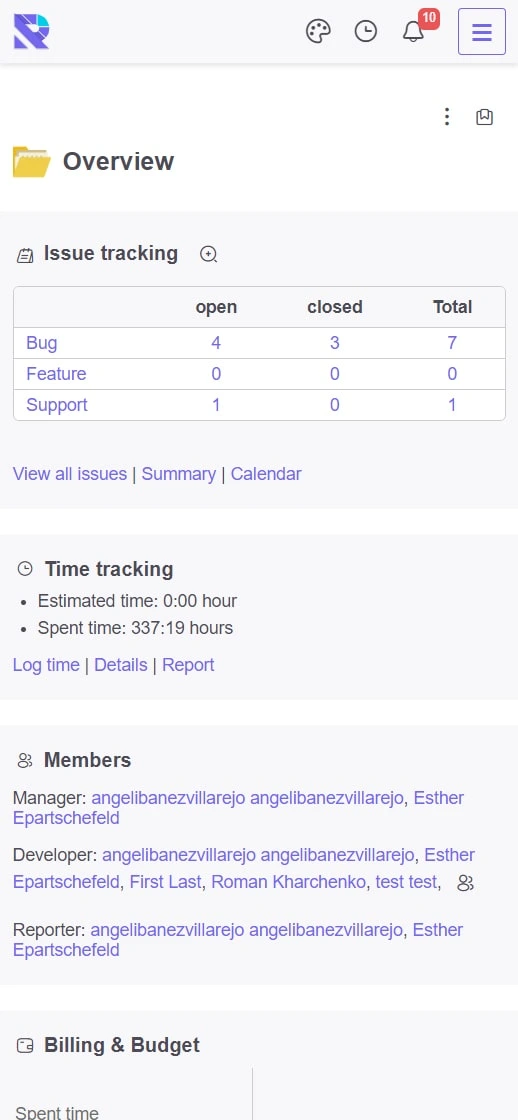
Once you purchase the theme, a user account will be automatically created for you.
The account details and theme download information will be sent to the email address provided during the purchase.
You have the option to purchase a package with next:
If you notice any visual issues with the theme, please create a support ticket through your account.
Once you purchase the theme, a user account will be automatically created for you.
The account details and theme download information will be sent to the email address provided during the purchase.
You can purchase a package with lifetime access to updates.
If you notice any visual issues with the theme, please create a support ticket through your account.
Once you purchase the plugin, a user account will be automatically created for you.
The account details and plugin download information will be sent to the email address provided during the purchase.
You have the option to purchase a package with next:
If you notice any issues with the plugin, please create a support ticket through your account.
Available
The plugin is designed for quick user access to their tasks. A minimum of movements is always in quick access to the minimum required information.
REDMINE-EVOLUTION Bage plugin does not depend on the theme. Compatible with other plugins and themes.
You have the opportunity to try all our developments by requesting demo access.
Once you purchase the plugin, a user account will be automatically created for you.
The account details and plugin download information will be sent to the email address provided during the purchase.
You have the option to purchase a package with next:
If you notice any issues with the plugin, please create a support ticket through your account.
Once you purchase the plugin, a user account will be automatically created for you.
The account details and plugin download information will be sent to the email address provided during the purchase.
You have the option to purchase a package with next:
If you notice any issues with the plugin, please create a support ticket through your account.
The plugin allows you to quickly share tasks with clients.
Without registration and login to Redmain.
Provide access via link or email.