YOUR CART
- No products in the cart.
Total:
$0.00
New release
Have you read the task or not? Check quickly.
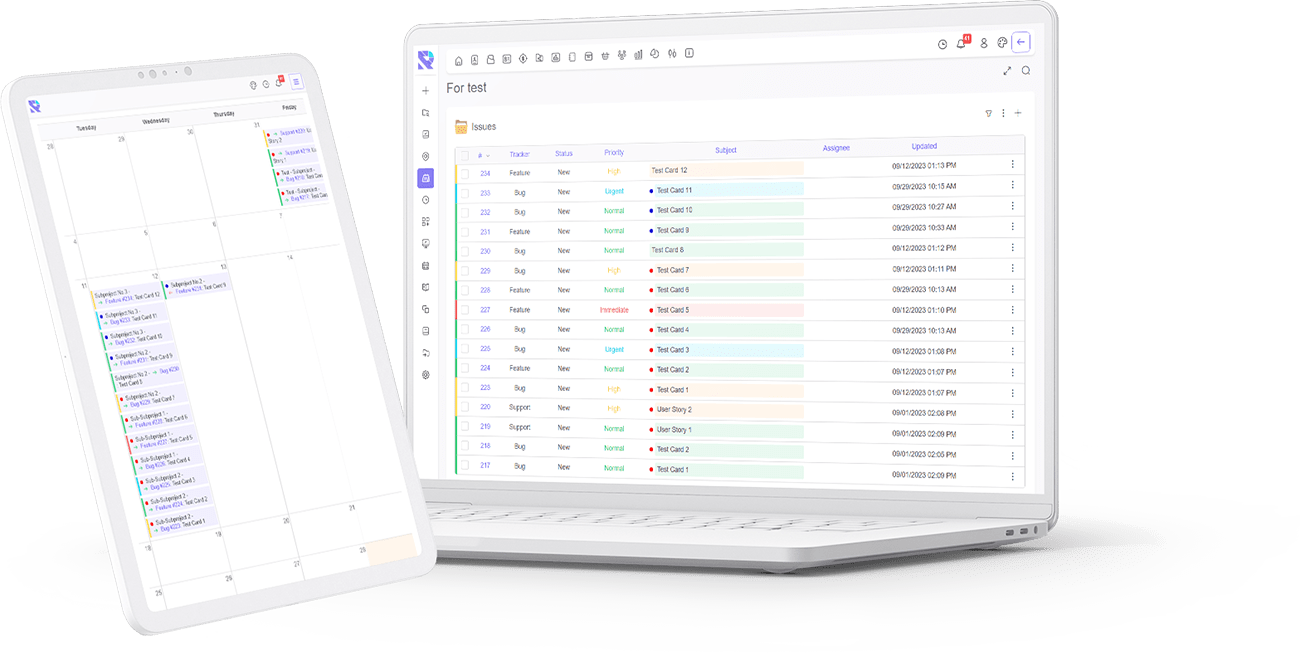
An easy way to keep track of tasks read or updated.
With two colors indicators you can track your tasks.
The plugin is compatible with popular themes and plugins.
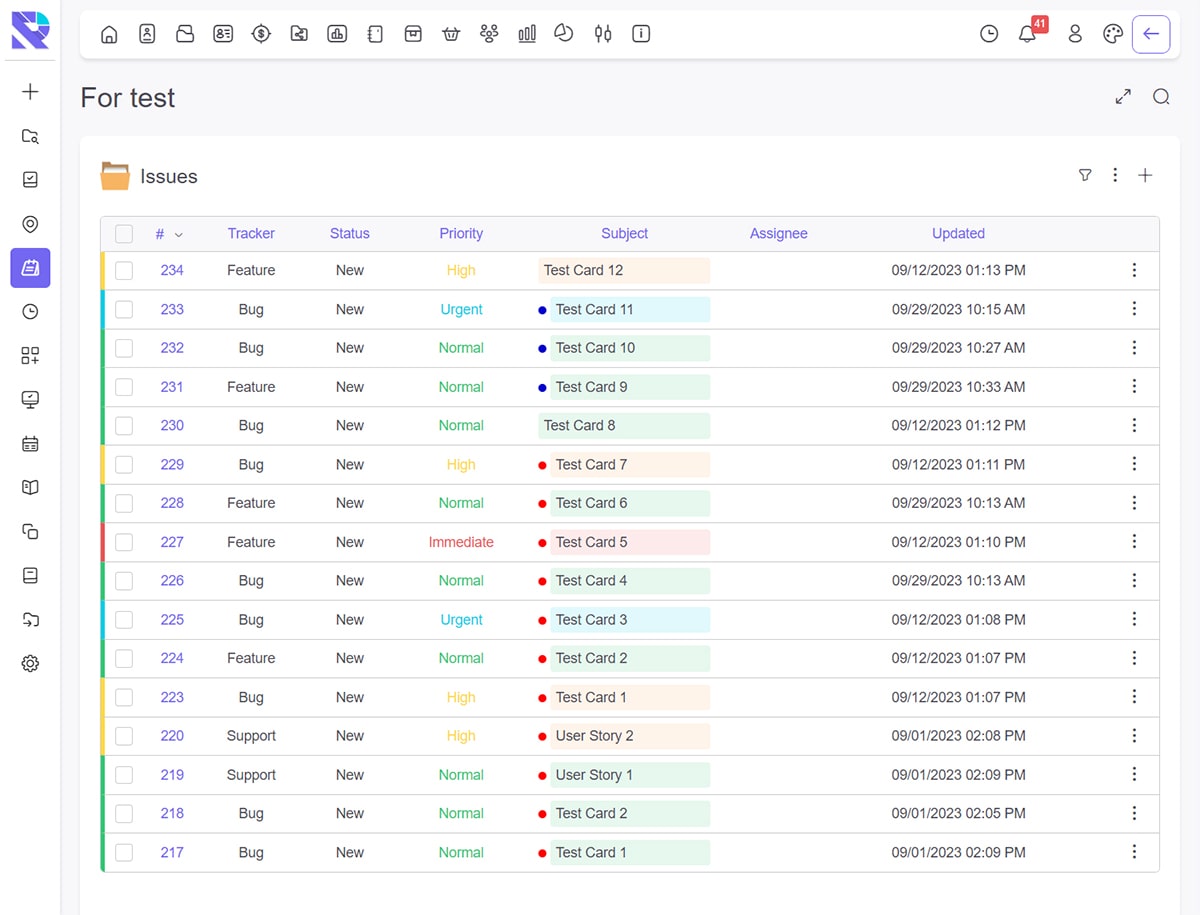
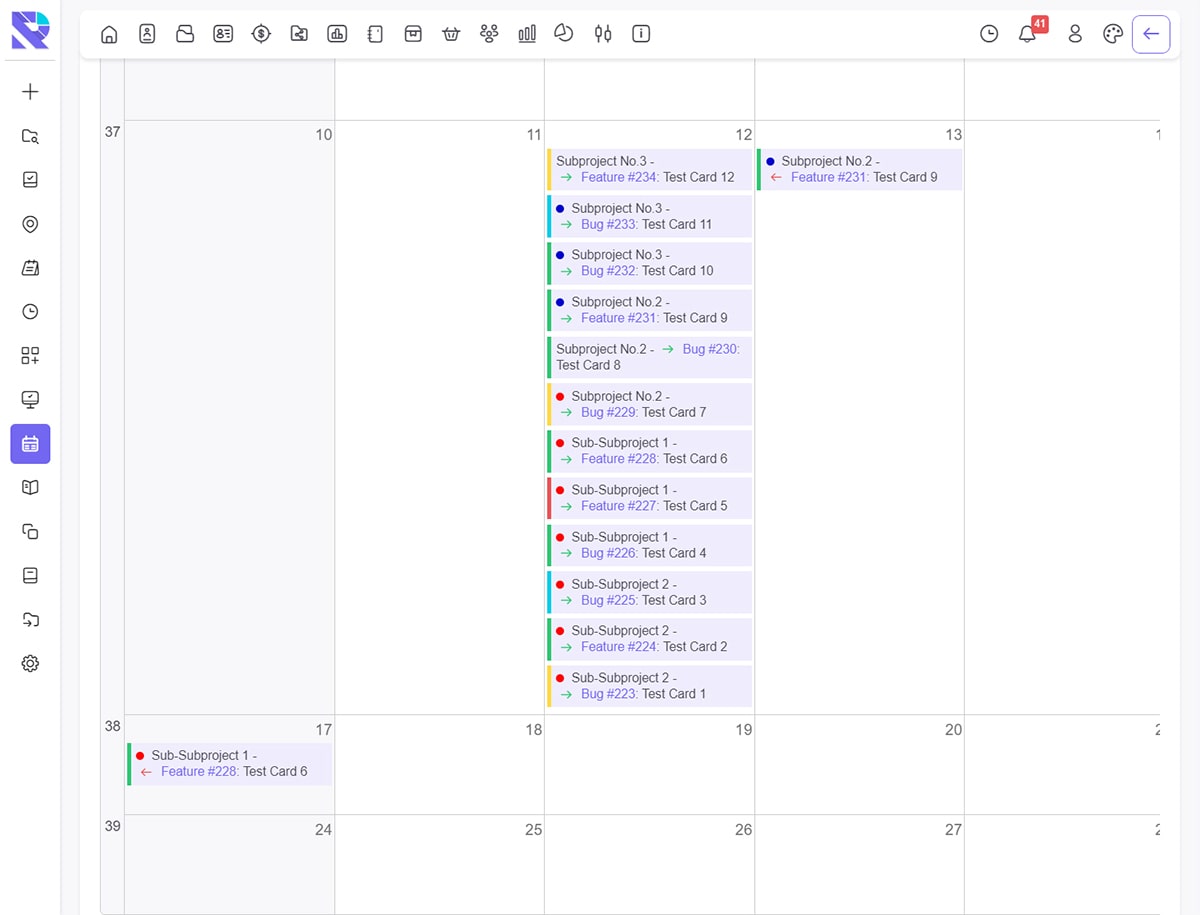
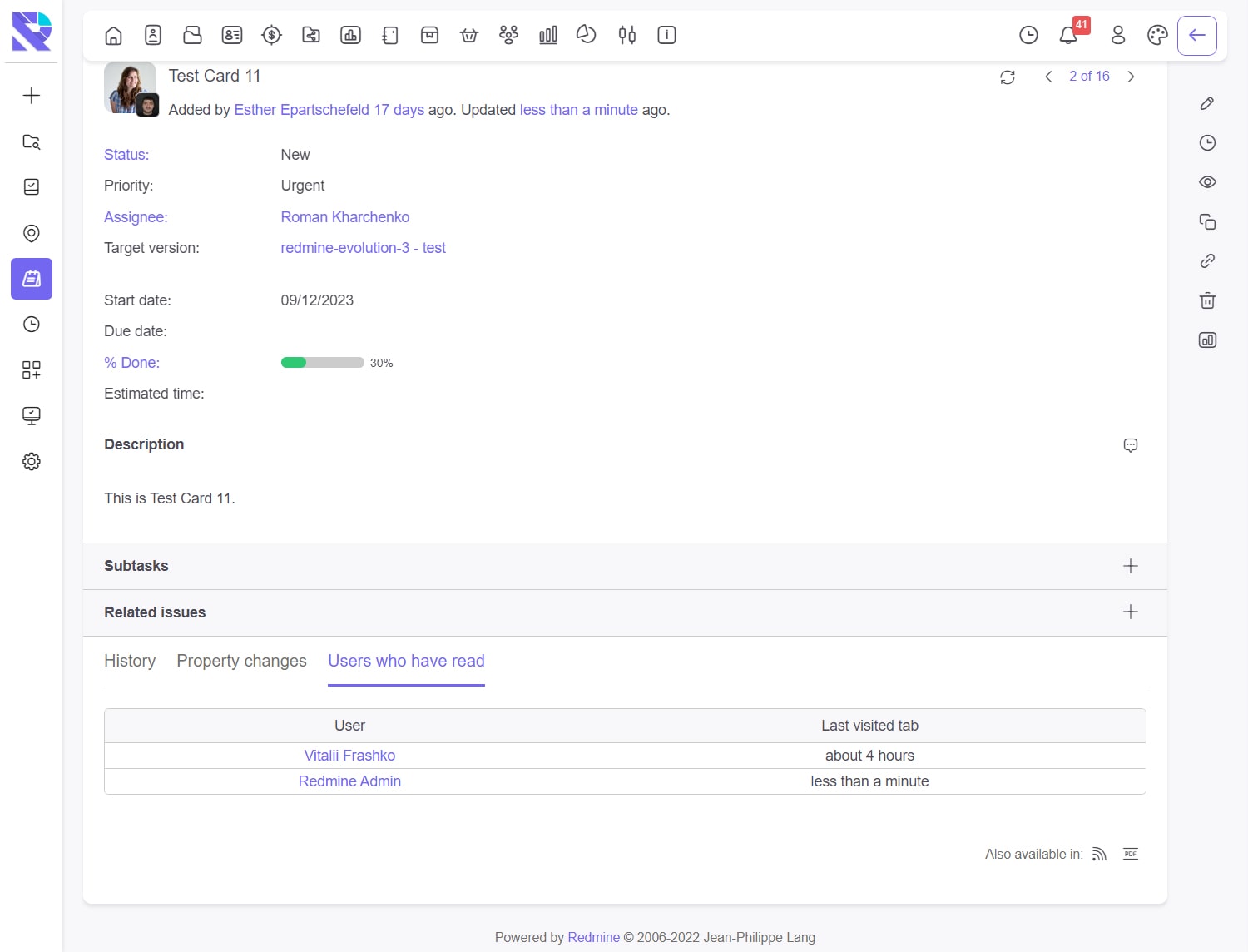
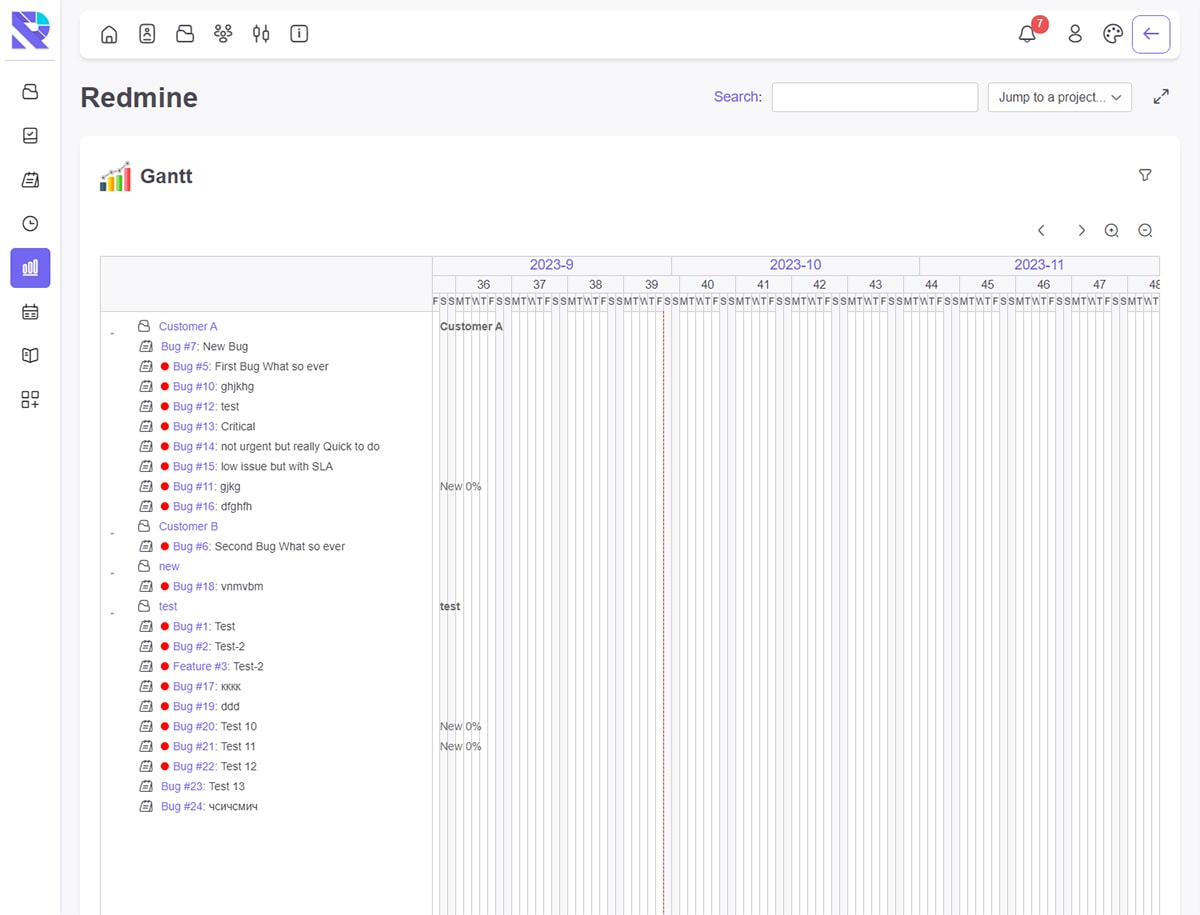
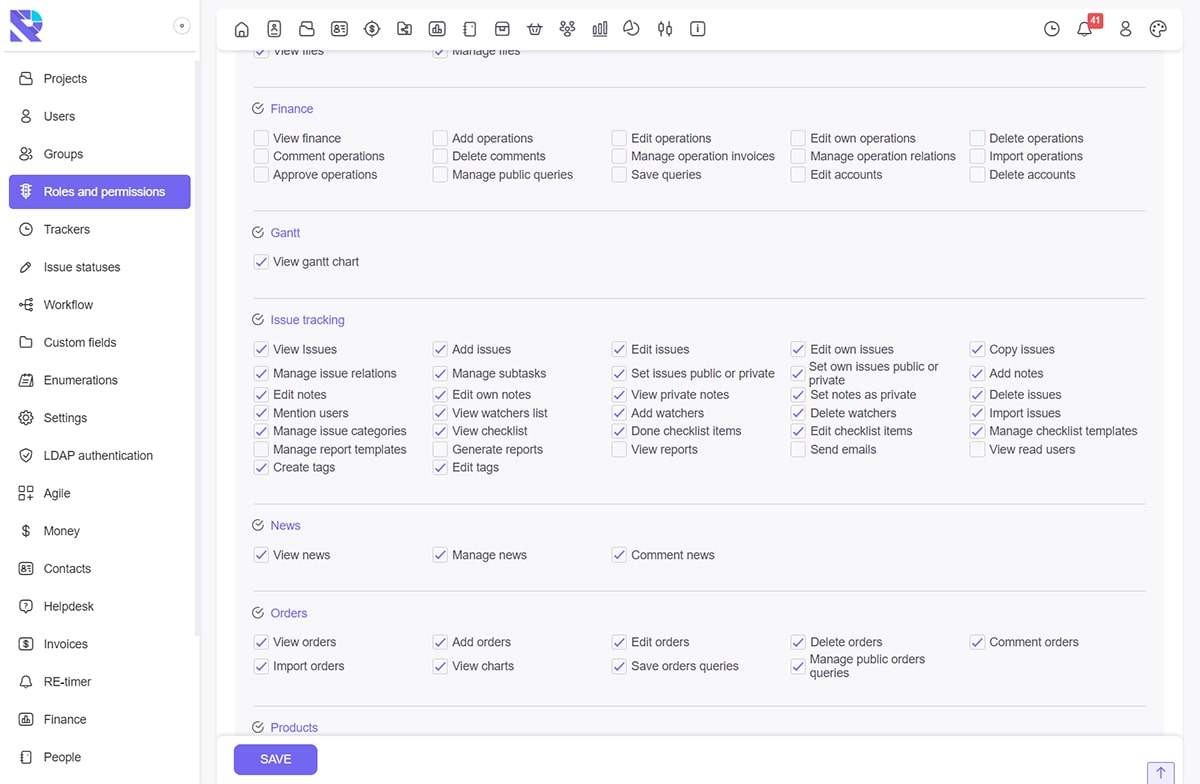
You can configure the display of statistics of users who have read the issues.
For each role, you can select the option – “View read users”.
In task lists, next to each task there is a colored indicator (circle) that will show the reading status of the task.
Two statuses:
Introducing the RE-issues-read plugin, your solution for efficient task tracking within Redmine. In today’s fast-paced project management environment, staying up-to-date with task progress is crucial. Our plugin is designed to seamlessly integrate with Redmine Evolution, providing real-time monitoring of both read and updated tasks.
Key Features:
RE-issues-read plugin: With our plugin, you can monitor tasks as they are read or updated, ensuring you are always in the know about project developments. Stay informed about task changes without the need for constant manual checks.
Effortless Integration: The RE-issues-read plugin smoothly integrates with your existing Redmine setup. There’s no need for complex configurations or extensive training – it’s designed for user-friendly operation.
Improved Collaboration: Foster collaboration among your team members by having a centralized platform for task tracking. Easily collaborate on projects, share insights, and make informed decisions.
Enhanced Productivity: By staying informed about task updates in real-time, you can make quicker decisions, identify and resolve issues promptly, and ultimately boost project productivit
Data Insights: Our plugin provides valuable insights into task performance and user engagement. Use this data to make data-driven decisions and continually improve your project management processes.
The RE-issues-read plugin is your go-to tool for staying on top of your Redmine tasks effortlessly. Whether you’re a project manager, team leader, or team member, this plugin will enhance your workflow and ensure that you never miss important task updates again.
Stay ahead of the game with the RE-issues-read plugi and experience the future of efficient task monitoring in Redmine. Try it today to take your project management to the next level.
| Redmine | 4.1.x – 5.x |
| Ruby | 2.6+ |
| Database | requires db & migration |
| Database | MySQL, PostgreSQL |
| Redmine 4.1.x – 5.x (default Redmine) |
| Default Redmine Themes (default, alternate, classic) |
| RedmineX Theme |
| RedmineX plugins |
| RedmineUP plugins |
| Redmine-evolution EVO theme |
| Redmine-evolution RE-classic theme |
| Available languages: en, de, fr, it, ko, pt, ru, uk, zh |
After purchasing, your personal customer account will be automatically created.
The link to your email will be sent for the activation of access to your personal account.
After activating the account, you can download the current version of EVO theme from REDMINE-EVOLUTION within lifetime access.
You move the downloaded theme to the theme folder on the Redmine server and activate the theme in settings.
If you find any visual problems in the theme, you can contact support in your account.
For more information – click EVO-light theme tour
Once you purchase the theme, a user account will be automatically created for you.
The account details and theme download information will be sent to the email address provided during the purchase.
You have the option to purchase a package with next:
If you notice any visual issues with the theme, please create a support ticket through your account.
For more information – click EVO theme tour
Once you purchase the theme, a user account will be automatically created for you.
The account details and theme download information will be sent to the email address provided during the purchase.
You have the option to purchase a package with next:
If you notice any visual issues with the theme, please create a support ticket through your account.
Once you purchase the theme, a user account will be automatically created for you.
The account details and theme download information will be sent to the email address provided during the purchase.
You have the option to purchase a package with next:
If you notice any visual issues with the theme, please create a support ticket through your account.
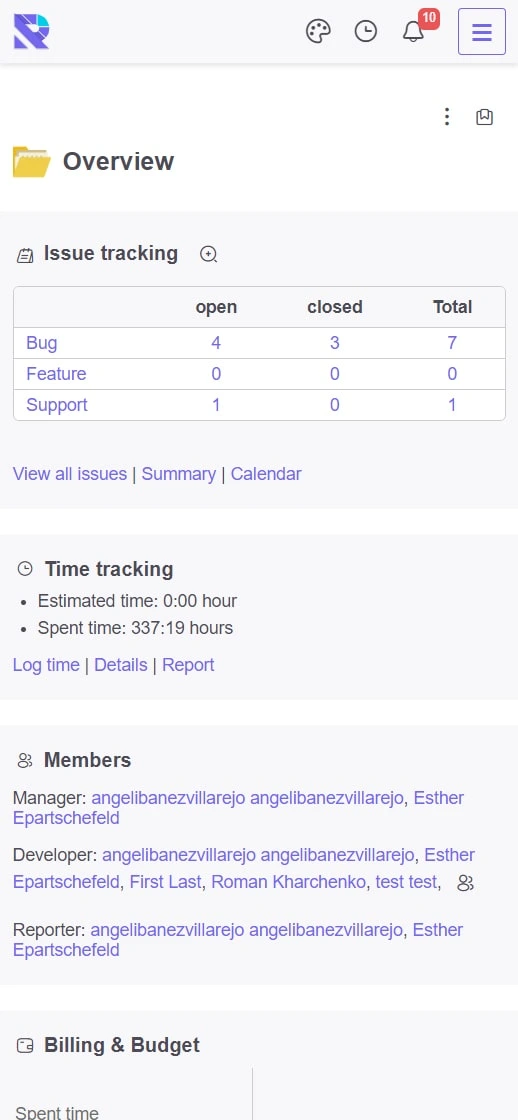
Once you purchase the theme, a user account will be automatically created for you.
The account details and theme download information will be sent to the email address provided during the purchase.
You have the option to purchase a package with next:
If you notice any visual issues with the theme, please create a support ticket through your account.
Once you purchase the theme, a user account will be automatically created for you.
The account details and theme download information will be sent to the email address provided during the purchase.
You can purchase a package with lifetime access to updates.
If you notice any visual issues with the theme, please create a support ticket through your account.
Once you purchase the plugin, a user account will be automatically created for you.
The account details and plugin download information will be sent to the email address provided during the purchase.
You have the option to purchase a package with next:
If you notice any issues with the plugin, please create a support ticket through your account.
Available
The plugin is designed for quick user access to their tasks. A minimum of movements is always in quick access to the minimum required information.
REDMINE-EVOLUTION Bage plugin does not depend on the theme. Compatible with other plugins and themes.
You have the opportunity to try all our developments by requesting demo access.
Once you purchase the plugin, a user account will be automatically created for you.
The account details and plugin download information will be sent to the email address provided during the purchase.
You have the option to purchase a package with next:
If you notice any issues with the plugin, please create a support ticket through your account.
Once you purchase the plugin, a user account will be automatically created for you.
The account details and plugin download information will be sent to the email address provided during the purchase.
You have the option to purchase a package with next:
If you notice any issues with the plugin, please create a support ticket through your account.